Diagnose and Report Software Errors
This page is to help users diagnose and report software errors using SWAT+ Editor for Windows. This page does not address software issues using the other SWAT+ tools or other operating systems. This page is also not for model or data related errors. For these types of errors, please see our user groups.
Errors covered in this page include things like problems opening the software, problems opening a project, and any unexpected JavaScript popup alerts, similar to below:
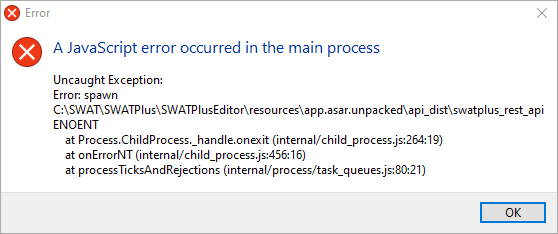
Step 1: Reinstall
Because the installation process is relatively short and simple, the simplest first step can be to uninstall and reinstall the SWAT+ Editor software.
You do not need to uninstall/reinstall other tools such as QSWAT+ or SWAT+ Toolbox.
First, to uninstall the editor in Windows, start typing "Add or remove programs" in your Windows search bar, and open the item from the search results. Scroll in your installed apps list and find SWAT+ Editor. If you see more than one version, uninstall just the older versions: this could be your problem! If that does not solve, uninstall all versions of SWAT+ Editor. Ensure the program installation folder has been removed from your files entirely.
Next, download the most recent SWAT+ Editor installer from Github. Make sure you take the most recently dated release in case they are listed out of order. Once the download is complete, double click the installer to install. Keep the default install location if possible.
Step 2: Check firewall and antivirus software
If your problem was not solved in step 1, make sure your firewall and antivirus software are not blocking the program. Due to a variety of firewall and antivirus programs available, this guide does not cover how to achieve this. Please consult with your IT department, or specific software guides.
You should check for both the SWATPlusEditor.exe file located in C:\Users\[YOUR_USERNAME]\SWATPlus\SWATPlusEditor, as well as two additional executables located in C:\Users\[YOUR_USERNAME]\SWATPlus\SWATPlusEditor\resources\app.asar.unpacked\static\api_dist
(Note: your install directory may be different based on your selection during install. If you chose install for all users of your computer, it will be located in C:\SWAT\SWATPlus\SWATPlusEditor
Please also ensure the dates of these executable files match closely with the software release dates. If they are much older, something did not uninstall and reinstall correctly. Repeat step 1, and watch this directory to make sure the files get removed during uninstall.

Step 3: Check functionality in the editor
If steps 1 and 2 have not solved your problem, please first check the Help page within SWAT+ Editor and take a screen shot of the Troubleshooting section as shown below:

Next, let's open the dev tools console, and take a screen shot of any errors that may appear:


Note in the screenshot above, the Console tab is selected. In my case, no errors are shown. However, if you have anything in this space, please first EXPAND any arrows and then take a screenshot of the text.
Report both this text and the Troubleshooting block to the SWAT+ Editor google group. Please include as much information about what you're doing and what you've tried as possible, otherwise it is impossible to help.
Last updated