Project Setup
When you open SWAT+ Editor, you are taken to the project setup screen. If you are coming from QSWAT+, an overlay will appear with the option to change your project display name and optionally use the lite version of the mode: SWAT+ lte.
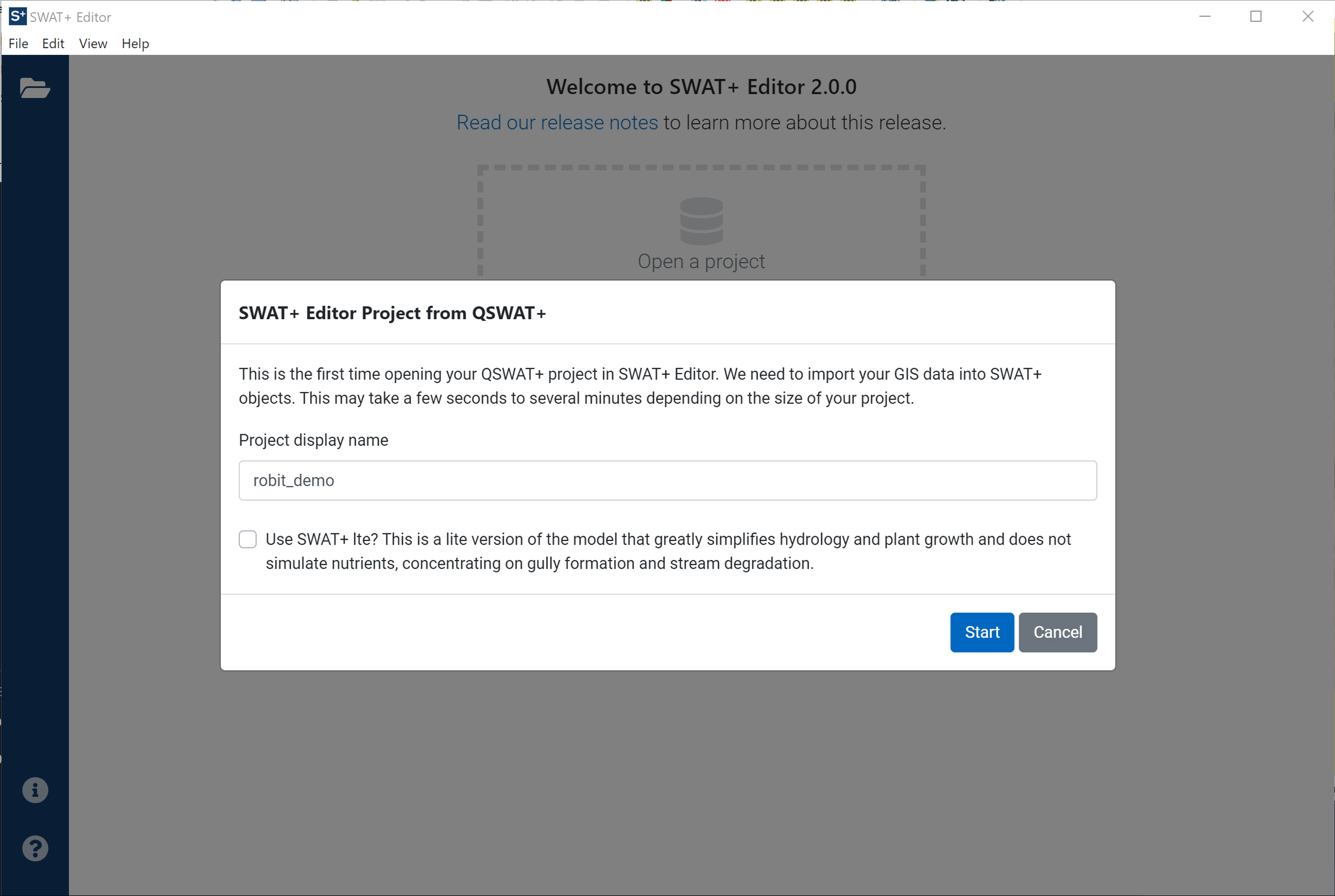
When your project is done importing from GIS, it will be selected as your current project and displayed in the recent projects sidebar on the left as well as in the center screen.
From here you can start editing your SWAT+ inputs by clicking the "Get started" button at the bottom, or by clicking the pencil icon in the far left blue-colored menu.
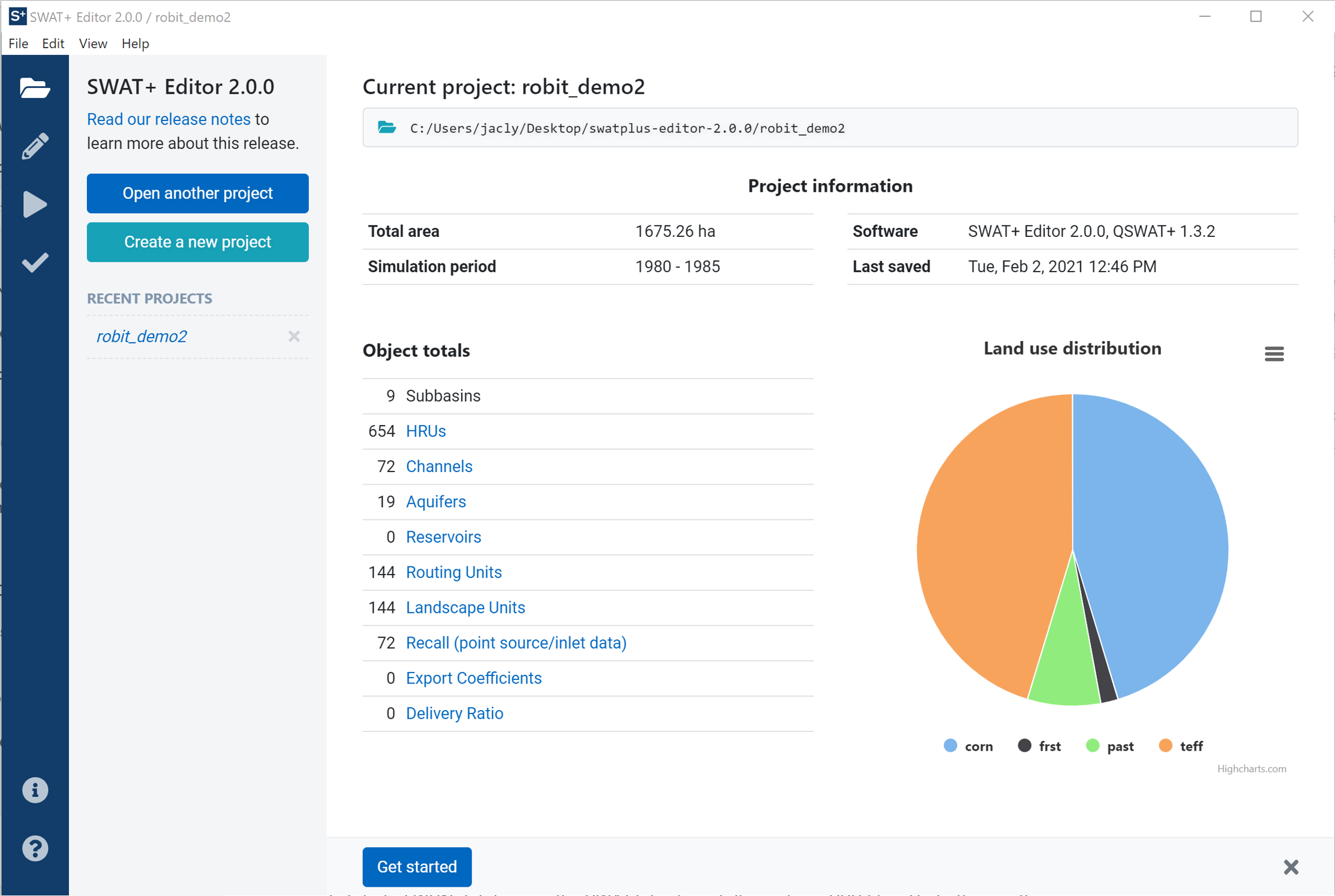
SWAT+ lte
SWAT+ lte is a version of the SWAT+ model that greatly simplifies hydrology and plant growth and does not simulate nutrients, concentrating on gully formation and stream degradation. It only uses channel and HRU objects.
Using the editor without GIS
If you are not coming from QSWAT+, you may open the editor and create a new project from scratch. A project database will be created for you and you will need to input your spatial connections and all other data manually.