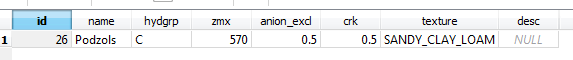How to Use SQLite
QSWAT+ and SWAT+ Editor use a SQLite database to hold model input data to allow easy manipulation by the user. The database is structured to closely resemble the SWAT+ input text files in order to keep a clean link between the model and editor.
Opening the SQLite Database
We recommend using the SWAT+ Editor program provided to browse and edit SWAT+ input data. However, if you need to access the database, we recommend using:
There are many other alternatives out there. A few of them are:
Understanding Table Relationships
SWAT+ contains many cross-walks between files, and the database follows suit by creating foreign key relationships where applicable. In the SWAT+ text files, you will see files reference object names from another file. In the database however, these are done with an integer id. Relational databases make it easy to view the referenced row.
In SQLite Studio, right-click a foreign key id in a row of data, and select “Go to referenced row in table …” as shown in the image below. This will open the referenced row of data in a new tab.

Results in: